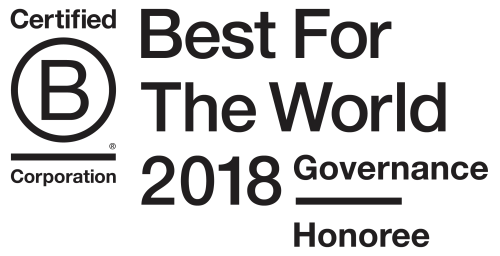I lunched a machine today.
Worked until nearly 2am, machine humming warmly, and got up to a slow unresponsive box.
Disk shattered into bits.
http://dojo4.com is under the gun on many projects this month so, of course, it makes sense that some machines would decide to quit the ghost today.... #feck.
Every time I recover a blown machine it gets easier, and today was no exception:
Since the last boxen meltdown I've worked hard to get most of my data into the cloud.
So I was happy to have very little to fret about after realizing the Apple Store was going to take a full 72 hours to order a disk for my end-of-life 17". Rather, I just dropped 4k on a blazing fast new 15" MBP and launched into recovery...
Here is a brief outline of my current backup strategy, mixed with some thoughts about how managing data is changing fast:
apps are managing your data more than ever. use this to your advantage.
full-on backups are stupid. you need to be selective to restore fast. this takes brain power. what is faster to restore after a crash vs re-install? what's simpler to re-install vs. re-configure? hint: data not code and configuration.
operating systems move faster than your backup software: you should only be backing up data and not configuration or, worse, binary information. dot files are an exception of course!
google is king for email, contacts, and cal. drop any other solutions.
use git for you codez. don't back it up. move on.
use things.app or something cloud based for your productivy. non-syncing todo lists are dead.
owning music is an old fashioned idea. use rdio, sspotify, or as a last resort iCloud. but definitely make sure that you have no reason to backup your music.
pictures are a bitch. this is an RFP for suggestions.
movies. movies shouldn't be on a devleopers box. there, i said it.
dropbox. use this for everything else and eschew your operating system's silly built-in mechanisms.
Summary:
1) use clould based applications
2) owning music and movies is a silly concept. leave it.
3) put everything else into dropbox
 Tweet
Tweet