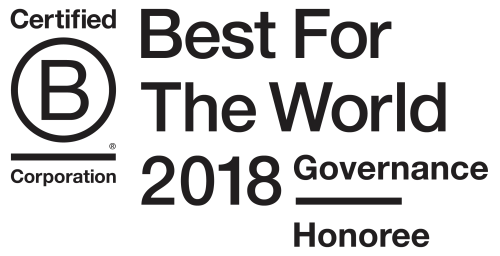I setup a new machine this week and really needed to run two Dropbox instances: one for my personal stuff and one for my http://dojo4.com account.
There are quite a few ways to accomplish this but the following way is, by far, the simplest and most robust.
It also supports > 2 instances running on the same machine.
Step one is to create a shell script using your favorite text editor (vim) and put it anywhere. It should read like this:
#!/usr/bin/env bash
# this file is saved at : /Users/$USER/bin/dojo4.dropbox
HOME=/Users/$USER/dojo4 /Applications/Dropbox.app/Contents/MacOS/Dropbox
Replace 'dojo4' above with whatever you want to call your alternate instance. Running this directly will start Dropbox with it's normal 'Dropbox' directory nested under a 'dojo4' folder.

However, you aren't going to run this directly. You are going to download Platypus ( http://sveinbjorn.org/platypus ).
You almost done. Download and install it. Due to security settings you may have to allow non-AppStore installs on your machine:

Next, fire up Platypus and create a new shell script application

in my case I named this 'Dojo4Dropbox' and this new wrapped Dropbox application is saved as '/Applications/Dojo4Dropbox.app'.
That's really it. You can run this new application just like '/Applications/Dropbox.app' and it's storage directory will be nested. And you can manage it as a startup item just like any other application:

For the final touch adjust your second instance to use a black-and-white icon so you can tell them apart:

Rinse and repeat to run more than 2 Dropbox applications. ;-)
 Tweet
Tweet