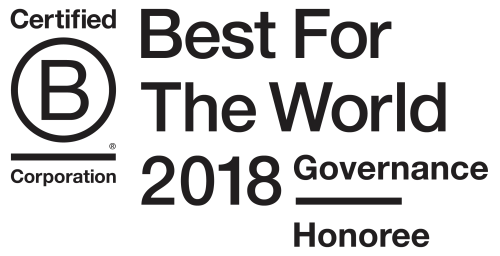Exploring the Data Quality of the Unsplash Dataset
This is the 3rd in an open-ended series around implementing roughly the same application in many ways using various technologies, frameworks, languages etc. Feel free to start at the beginning.
In the previous article I decided to use the Unsplash Dataset as the basis for these implementations and enhance it with the data from GeoNames and GADM.
Today I'm going to explore the data of the Unsplash dataset from a data quality perspective. I want to check things out about the data that could trip me up down the road if I don't catch them now.
Fetching and loading the Unsplash data
This process is all derived from the documentation in the Unsplash datasets github repository.
- Make a scratch directory.
mkdir unsplash && cd unsplash - Download the dataset.
curl -L https://unsplash.com/data/lite/latest -# -o unsplash-research-dataset-lite-latest.zip - Extract the files
unzip unsplash-research-dataset-lite-latest.zip - Quick check on sizes
% wc -l *.tsv000 1646598 collections.tsv000 4075505 conversions.tsv000 2689741 keywords.tsv000 25001 photos.tsv000 8436845 total - Download the creation and loading scripts mentioned in Loading data in PostgreSQL.
curl -L -O https://raw.githubusercontent.com/unsplash/datasets/master/how-to/psql/create_tables.sql curl -L -O https://raw.githubusercontent.com/unsplash/datasets/master/how-to/psql/load-data-client.sql - Create the postgresql db - this does assume you have a postgresql server up and running locally. You'll probably need to adjust the commandline as appropriate for your situation.
createdb -h localhost unsplash_lite - Create the tables.
% psql -U jeremy -d unsplash_lite -f create_tables.sql CREATE TABLE CREATE TABLE CREATE TABLE CREATE TABLE - Edit the
load-data-client.sqlfile to replace the{path}section to the full path to the unsplash scratch directory you are in. - Load the data - the numbers output should be 1 less than those in the
wc -lcheck from Step 4 above. That's because of header lines on all the files. This will probably take a few minutes.% time psql -h localhost -U jeremy -d unsplash_lite -f load-data-client.sql COPY 25000 COPY 2689739 # Hmm.. this one is NOT 1 less than keywords.tsv000 above - will have to investigate COPY 1646597 COPY 4075504 real 1m48.452s user 0m57.944s sys 0m2.320s
Data Quality Checks
It is always a good idea when you start looking at a dataset to do some cursory data quality checks and see if anything jumps out.
All of the following assume you are at the psql commandline. So connect up: psql -U jeremy -h localhost unplash_lite
Check Referential Integrity
According to the dataset documentation the photo_id column on the unsplash_photos.photo_id field is the primary key of all the photos, and the photo_id column in the other tables should refer to the photos table. The create_tables.sql does not create the referential constraint - or indexes on these columns. Lets add those. Doing so will confirm the documented referential integrity.
unsplash_lite=# alter table unsplash_collections add foreign key (photo_id) references unsplash_photos(photo_id);
ALTER TABLE
unsplash_lite=# alter table unsplash_conversions add foreign key (photo_id) references unsplash_photos(photo_id);
ALTER TABLE
unsplash_lite=# alter table unsplash_keywords add foreign key (photo_id) references unsplash_photos(photo_id);
ALTER TABLE
No errors. Excellent, this confirms the documented referential integrity.
Just to save our sanity while doing some exploring - lets go ahead and add indexes on those foreign key columns. No need to add one for unsplash_collections as it is part of the compound primary key.
unsplash_lite=# create index on unsplash_conversions(photo_id);
CREATE INDEX
unsplash_lite=# create index on unsplash_keywords(photo_id);
CREATE INDEX
Cardinality check
One of the first things I do when looking at a new set of data is check out the cardinality of the columns. In other words, the list of distinct values in the column. This can show you potential errors or just undocumented assumptions in the dataset.
You could use a tool like xsv to do an initial cardinality report. xsv stats --cardinality -d '\t' photos.tsv000 | xsv table will work.
I'm going with an SQL approach today. Doing a cardinality check is effectively doing a group count on all the values of a column. This query on unsplash_photos.photo_featured for example.
unslash_lite=# select photo_featured, count(*) from unsplash_photos group by 1;
photo_featured | count
----------------+-------
t | 25000
(1 row)
This shows that the unsplash_photos.photo_featured field has the valuetrue for every record in the dataset. A cardinality of 1. When a column has a cardinality of 1, it is always worth confirming that this cardinality is correct. In this case this is expected.
It is expected that all the photos in the Lite dataset are featured photos. It won't be the case in the Full dataset -- @TimmyCarbone
The first version of the Unsplash dataset I downloaded was the initial release. And when I did cardinality checks on the various unsplash_photos.ai_primary_landmark_* columns, they all had a cardinality of 1, with the value NULL. I asked about this. And it turned out to be a bug, was fixed, and a new release of the dataset was published.
So always worth worth asking questions. Initial clarifications can save hours, days, weeks, even months of person time to find, fix, and reprocess incorrect data assumptions.
Check for leading and trailing whitespace on text fields.
Looking at the unsplash_keywords table, there is a keyword column. If the values in this column are from human entered data, in all probability it will be a bit messy. For instance, do any of the keywords have leading or trailing spaces?
unsplash_lite=# select count(*) from unsplash_keywords where keyword like ' %';
count
-------
1248
unsplash_lite=# select count(*) from unsplash_keywords where keyword like '% ';
count
-------
291
That could be an issue -- lets see if there's any any keywords that are just padded left or right with spaces.
unsplash_lite=# select keyword, count(*) from unsplash_keywords where keyword like '% ' group by 1 order by 2 desc limit 5;
keyword | count
------------------+-------
wallpaper | 5
california | 5
cat photography | 4
beautiful | 4
silhouette | 3
unsplash_lite=# select '>' || keyword || '<' as keyword, count(*) from unsplash_keywords where keyword IN (' wallpaper', 'wallpaper', 'wallpaper ') group by 1 order by 2 desc;
keyword | count
--------------+-------
>wallpaper< | 1951
> wallpaper< | 12
>wallpaper < | 5
That || operator is the SQL string concatenation operator, its used here to visually show the padding.
Yup -- looks like there might be something to this -- I asked Unsplash about it. There's a whole lot of text fields in the Unsplash data, and like I said, humans never enter data consistently. Turns out this is a known factor in this dataset and they are are open to community input:
I believe that having clean fields is important. We might and will probably get to normalizing the location fields at some point in the future, it's just not really planned yet. I'll keep you and everyone posted on this issue as soon as we have a plan to tackle it
Also, if anyone wants to give it a shot, we'd be happy to implement good solutions from the open-source community!
-- @TimmyCarbone
That issue is open and there are a number of other text columns exhibiting the same characteristics as unsplash_keywords.keyword. It is being kept open for future reference.
How about if the keywords are normalized on case?
unsplash_lite=# select count(*) from unsplash_keywords where keyword != lower(keyword);
count
-------
0
Okay - that looks good. Nothing to see here, move along.
That 1 line difference on keywords from the import
When looking at the original keywords.tsv000 file, it has 2,689,741 rows, which I assumed to be 1 header row and 2,689,740 data rows. When imported, postgresql reported 2,689,739 rows. This does not match my assumption. Lets double check and figure this out.
% wc -l keywords.tsv000
2689741 keywords.tsv000
unsplash_lite=# select count(*) from unsplash_keywords ;
count
---------
2689739
(1 row)
Still a row off, maybe there's an extra newline in keywords.tsv000?
% tail -2 keywords.tsv000
--2IBUMom1I people 62.514862060546903 f
--2IBUMom1I electronics 43.613410949707003 f
Nope. Well, maybe there was a row eliminated on import. In the create_tables.sql the primary key on the unsplash_keywords table is a compound key of photo_id and keyword.
CREATE TABLE unsplash_keywords (
photo_id varchar(11),
keyword text,
ai_service_1_confidence float,
ai_service_2_confidence float,
suggested_by_user boolean,
PRIMARY KEY (photo_id, keyword)
);
How about reimporting this data file and see how it looks. Using a new table, that's just like the original one but without the primary key and then import the keywords tsv into it. The \COPY command here is adapted from load-data-client.sql
unsplash_light# CREATE TABLE unsplash_keywords_raw ( photo_id varchar(11), keyword text, ai_service_1_confidence float, ai_service_2_confidence float, suggested_by_user boolean
CREATE TABLE
unsplash_light# \COPY unsplash_keywords_raw FROM PROGRAM 'awk FNR-1 ./keywords.tsv* | cat' WITH ( FORMAT csv, DELIMITER E'\t', HEADER false);
COPY 2689739
No joy, same as before. Looks like its time to write code. The checks to do are:
- make sure that all the records have the same number of fields
- the number of records in the file matches that reported by
wc -land/or loaded by postgresl
My primary programming language is Ruby - so I'll use it.
#!/usr/bin/env ruby
line_number = 0
unique_counts = Hash.new(0)
filename = ARGV.shift
abort "filename needed" unless filename
File.open(filename) do |f|
header = f.readline.strip
line_number += 1
header_parts = header.split("\t")
puts "Headers: #{header_parts.join(" -- ")}"
f.each_line do |line|
line_number += 1
parts = line.strip.split("\t")
primary_key = parts[0..1].join("-")
unique_counts[primary_key] += 1
if parts.size != header_parts.size
$stderr.puts "[#{line_number} - #{primary_key}] parts count #{parts.size} != #{header_parts.size}"
end
end
end
$stderr.puts "lines in file : #{line_number}"
$stderr.puts "data lines : #{line_number - 1}"
$stderr.puts "unique row count: #{unique_counts.size}"
unique_counts.each do |key, count|
if count != 1
$stderr.puts "Primary key #{key} has count #{count}"
end
end
And then run it.
% ruby check-tsv.rb keywords.tsv000
Headers: photo_id -- keyword -- ai_service_1_confidence -- ai_service_2_confidence -- suggested_by_user
[1590611 - PF4s20KB678-"fujisan] parts count 2 != 5
[1590612 - mount fuji"-] parts count 4 != 5
lines in file : 2689741
data lines : 2689740
unique row count: 2689740
Looks like there is the row count that wc -l reported, but there are 2 rows, that are adjacent, with the wrong parts count. There is probably an embedded \n in the keyword field of photo PF4s20KB678. Lets dump those lines of the file.
% sed -n '1590610,1590613p' keywords.tsv000
PF4s20KB678 night 22.3271160125732 f
PF4s20KB678 "fujisan
mount fuji" t
PF4s20KB678 pier 22.6900939941406 f
Yup - definitely an embedded newline. And here is the difference between record count and line count. In this case my assumption that there was 1 line in the file per record was incorrect. One of the keywords has an embedded newline. Lets go check the database.
unsplash_lite=# select * from unsplash_keywords where photo_id = 'PF4s20KB678' and keyword like '%fujisan%';
photo_id | keyword | ai_service_1_confidence | ai_service_2_confidence | suggested_by_user
-------------+------------+-------------------------+-------------------------+-------------------
PF4s20KB678 | fujisan +| | | t
| mount fuji | | |
(1 row)
Excellent! Assumption wrong! That's always a really good feeling. Looks like the import tool did the right thing and the data is consistent. Lets notify Unsplash and make sure that this is to be expected and documented appropriately. It is possible that other people using this dataset may parse it simply, like I did, and in doing so process the data incorrectly.
And the image in question is nice too :-)

Conclusions
All in all - I got to be wrong, found some bugs, and cleared up some assumptions on the data. Now to remember the following things when processing the data later.
- make sure to strip leading and trailing whitespace on text fields - and convert empty strings to nulls
- possibly convert embedded newlines to spaces
- normalize case where appropriate
- expect nulls in fields
From a data quality perspective the Unsplash dataset is in pretty good shape, and they are quite receptive to feedback. I really appreciate Unsplash releasing this dataset and personally I want to help make it a fun and interesting data exploration.
In the next post I'll look at the data and see what interesting things might be in there. Hit me up if you have any questions for me, or to look for in the dataset.
enjoy!
 Tweet
Tweet